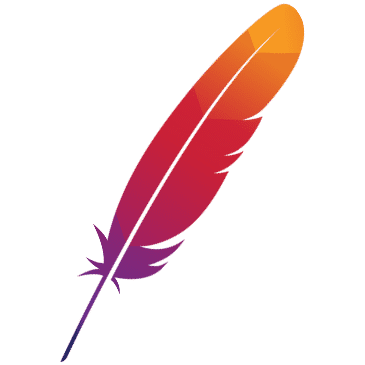Kubernetes Probe
Feature description
Pod lifecycle is closely related to service scheduling. Through the implementation of official Kubernetes probes, Dubbo3 and even the entire application can The life cycle of the Pod and the life cycle of the Pod. In the entire life cycle of the Pod, only the health check part of the Pod is affected. We can configure the liveness probe (survival probe) and readiness probe (readability probe) to Affects the life cycle of the container.
Through the SPI mechanism of Dubbo3, various “probes” are implemented internally, based on the HTTP service of the Dubbo3 QOS operation and maintenance module, so that the container probe can obtain the status of the corresponding probe in the application. In addition, the implementation mechanism of SPI is also conducive to users’ self-expanding of internal “probes”, so that the entire application life cycle can be more effectively controlled.
SPI interfaces corresponding to the three probes
- livenessProbe:
org.apache.dubbo.qos.probe.LivenessProbe - readinessProbe:
org.apache.dubbo.qos.probe.ReadinessProbe - startupProbe:
org.apache.dubbo.qos.probe.StartupProbe
The interface will automatically obtain the implementation of all SPIs of the current application, and the interface will return success if the SPI implementations of the corresponding interface are successfully ready.
For an introduction to more extensions of Dubbo3 SPI, see Dubbo SPI Extensions
scenes to be used
- kubelet uses
liveness probeto determine if your application is running, to see if it is alive. Generally speaking, if your program crashes, Kubernetes will immediately know that the program has terminated, and then restart the program. The purpose of our liveness probe is to capture that the current application has not terminated or crashed. If these situations occur, restart the container in this state so that the application can still continue in the presence of bugs run down. - The kubelet uses
readiness probeto determine if the container is ready to receive traffic. Is it ready and ready to work now. Only when the containers in the Pod are all in the ready state, the kubelet will consider the Pod to be in the ready state, because there may be multiple containers under a Pod. If the Pod is not ready, we will remove it from the Service’s Endpoints list, so that our traffic will not be routed to the Pod.
How to use
Survival detection
For the livenessProbe liveness detection, since the Dubbo3 framework itself cannot obtain the liveness status of the application, this interface has no default implementation and returns success by default. Developers can expand this SPI interface according to the SPI definition, and judge whether it is alive or not from the application level.
About liveness liveness probe extension example
Readiness check
For the readinessProbe readiness detection, Dubbo3 currently provides two detection dimensions by default. One is to judge whether the Dubbo3 service itself is started or stopped, and the other is to check whether all services have registered interfaces. If all services have been offline from the registration center (you can Operate via QOS Operations) will return Not Ready.
About the readiness readiness probe extended example
Start detection
For startupProbe startup detection, Dubbo3 currently provides a detection dimension by default, which is to return to the ready state after all startup processes (interface exposure, registration center writing, etc.) are completed.
About the startup startup probe extended example
Reference example
livenessProbe:
httpGet:
path: /live
port: 22222
initialDelaySeconds: 5
periodSeconds: 5
readinessProbe:
httpGet:
path: /ready
port: 22222
initialDelaySeconds: 5
periodSeconds: 5
startupProbe:
httpGet:
path: /startup
port: 22222
failureThreshold: 30
periodSeconds: 10
QOS When the computing node detects memory pressure, kuberentes will BestEffort -> Burstable -> Guaranteed to evict Pods in sequence.
At present, all three probes have corresponding interfaces, and the path is the command in QOS. Please modify the port information according to the QOS configuration (the default port is 22222). For other parameters, please refer to Kubernetes official documentation.